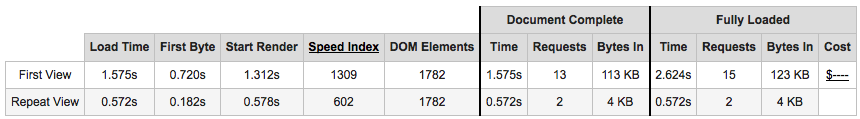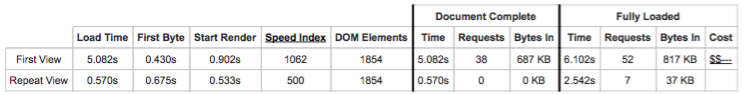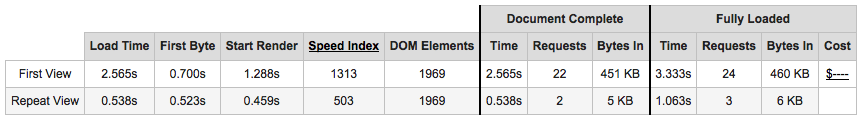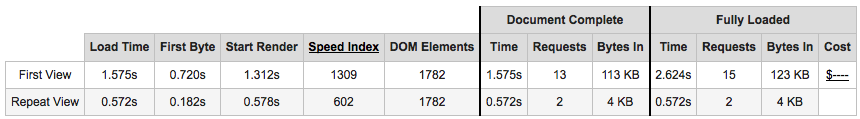I was recently reading
Jeff Ramnani’s about page and I
was somewhat inspired by it. It loads quickly and links to
Designing blogs for readers,
an interesting essay by Matt Gemmmell. Reading that essay inspired me
to think about my own site and what experience I want to deliver to
readers.
I can’t imagine what every reader wants but I know what I want to
experience when I read an article online. Reading high quality content
is my highest priority. Beyond that I enjoy when a page loads fast and
the visual design doesn’t get in the way. I think a great example of
these two requirements is zen habits
(along with Jeff Ramnani’s and Matt Gemmell’s).
My own site sort of achieves those goals. I like to think I’m writing
well-written content that helps others. I know it has helped me. With
regards to visual design I think there is room for improvement. I don’t
think my site’s design is actively distracting from the content
though, so I’ve decided to focus on improving the page load time
first.
The optimization process
As with any optimization problem it is important figure what you’re
going to measure, how you’re going to measure it and your starting
point. I decided to focus on my page load time, as measured by
Web Page Test. I used Google’s
PageSpeed Insights
to score and provide helpful tips for improving page
speed. Unfortunately I didn’t capture my starting point with PageSpeed
Insights but I think I was scoring around a 66/100 for mobile and
79/100 for desktop.
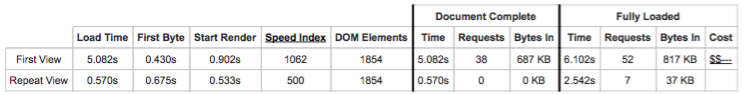
As measured by Web Page Test, the first load of my main page took five
seconds and it wasn’t fully loaded for another second. This is
ridiculous. My page is almost entirely static content and most of my
assets are served from CloudFlare. It should be blazing fast.
Next I looked at what was actually being loaded. Google’s PageSpeed
Insights identified that I had three render-blocking script
tags. The offending scripts were Modernizr, jQuery, and
octopress.js. PageSpeed Insights
recommends
inlining JavaScript required to render the page or make loading
asynchronous. I decided to go a step further and remove the need for
the JavaScript.
Removing octopress.js
It turns out octopress.js was the reason Modernizr and jQuery were
required. Most of what
octopress.js
did were things that I don’t need; some sort of
flash video fallback,
adding line numbers to
GitHub Gists,
rendering
delicious links, and toggling the
sidebar visibility. I
was able to delete all that code.
Next up was the
mobile navigation
octopress.js provided. This feature enabled navigation through a
<select> element when the reader’s view port was tiny. Restyling my
navigation bar to fit better on small screens allowed me to remove
this feature. ocotpress.js also did some
feature detection
for Modernizr. I stopped using image masks and was able to remove that
code as well.
The remaining code in octopress.js was a workaround for an
iOS scaling bug. This
JavaScript was inlined into my html. At this point octopress.js was
empty and with it empty the requirements for jQuery and Modernizer
disappeared. This let me remove three render-blocking script tags.
Remaining JavaScript
At this point the remaining JavaScript used for my blog was enabling
comments with Disqus and showing recent tweets in my sidebar. I still
enjoy having comments on my blog so I’m keeping Disqus around. I doubt
that readers care what my most recent tweets are so I removed
Twitter’s JavaScript. Removing my tweets also cleans up my sidebar and
helps keep the focus on my writing.
Nearly no JavaScript, now what?
At this point Google’s PageSpeed Insight was suggesting that I up my
cache times, inline my css, and move my web fonts lower on my
page. Bumping up my cache times was trivial; I simply tweaked a
CloudFlare setting.
I opted to not inline my css. This would require me to modify my
site’s generation and I just didn’t feel like diving down that rabbit
hole. I also didn’t move the web fonts lower on the page. I find fonts
re-rendering jarring and as a result kept them loading1 in my <head>.
The results
I used Web Page Test to measure again and now the page load time is
down to 2.5 seconds. Page load times are cut in half from the starting
point. My PageSpeed Insights scores are also higher; up to 79/100 for mobile
and 92/100 for desktop.
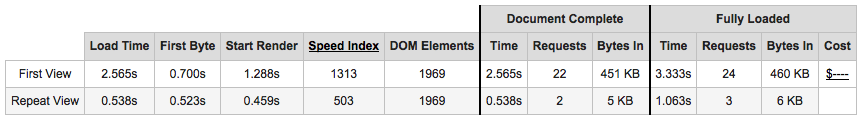
Honestly, that number still seems high2 to me and I’m sure I could
get it lower. But for now it is good enough3. As a result of doing
this I’ve learned more about my blogging setup and managed to speed up
my page load. Now it is time to focus on researching for future
posts (and at some point restyling).
Update on 2016-05-03
I completely removed web font loading from my site. Getting rid of the
fonts reduced my load time, as measured by Web Page Test, by a
second. Google’s PageSpeed Insights now scores this site at 90/100 for
mobile and 96/100 for desktop.