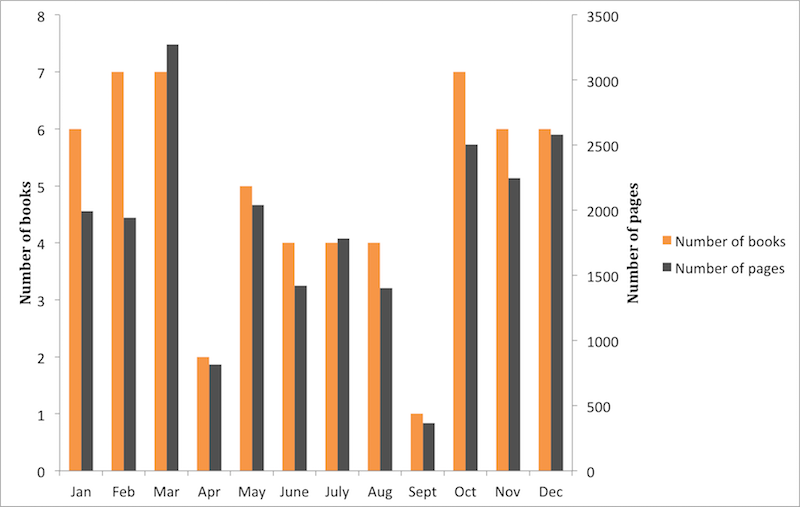See all of my remote/working-from-home articles here.
As mentioned in my
tips for working from home
article, I’ve been working remotely for nearly three years. In those
three years I’ve been in countless meetings, both productive and
unproductive. Meetings, both in-person and remote, are hard. Remote
meetings pose some additional challenges but they also offer some
unique benefits.
Below are seven tips that will help you have successful remote
meetings. I wrote this article focusing on remote meetings but many of
these tips will improve your co-located meetings as well.
Have an agenda
If you are organizing a meeting, you should make sure that the meeting
has an agenda. The agenda doesn’t have to be a long, complicated
document; it can be as simple as a list of topics and goals.
Why should you have an agenda? An agenda helps focus discussion by
providing an outline of what the meeting is designed to cover.
Send out your agenda with the meeting invite. This gives invitees time
to think about the topics and helps prevent people from showing up
clueless. It also provides an opportunity for an invitee to excuse
themself or suggest an alternative person if they don’t believe they
will contribute to the meeting.
Start and end on time
You should start your meetings on time. You should end your meetings
on time or early. If you are not starting and ending on time then you
are not being respectful of your attendees time. The lack of
punctuality contributes towards people dreading meetings.
If you are running out of time, wind down the meeting. If more
discussions need to happen, reflect and see if more time needs to be
scheduled with the entire group or if only a subset of the group is
required.
Use video chat
Even if you don’t work remotely, you’ve probably had to dial in to a
group audio chat. This is almost always a terrible experience. Without
body language, it is near impossible to tell when someone is about to
start speaking and, as a result, there are awkward pauses while
everyone waits for someone else to speak and everyone speaks over each
other. It is terrible.
This is why I recommend using video chat. Video chats let you see
the other people on the call and this allows you to pick up on
physical cues. These cues vastly improve communication in the meeting.
Co-located attendees should use their own device
Sometimes you’ll have a mixed meeting, some attendees are remote and
others are together in an office. The co-located attendees should each
use their own device to connect to the meeting.
Co-located attendees sharing a single device is non-optimal for many
reasons. It is often hard for all the co-located attendees to be
captured by the camera in a way that enables the remote attendees to
reliably view them. Sharing a single microphone also makes it so some
co-located attendees are easy to hear and others are barely audible.
Using a single device also makes it harder for all the co-located
attendees to view the remote attendees. Without a clear view of the
remote attendees, the co-located attendees often accidentally exclude
the remote people by focusing on discussions between the co-located
group.
Ignore distractions
Hopefully you have invited just the right people to the meeting and
everyone is engaged in the discussion and paying
attention. Realistically this doesn’t happen. Computers are incredibly
good at so many things and one of those things is distracting the
user.
When you are attending a remote meeting, minimize what can distract
you. Close your email and hide the chat program. Put your phone out of
arms reach. Try to focus intently on the meeting. If you find yourself
not paying attention and not contributing, take this as a signal that
you shouldn’t be in this meeting. If nothing on the rest of the agenda
seems like it requires you, then leave the meeting and be more
selective about what you join in the future.
If you notice other attendees not paying attention, gently call them
out on it. This can be done by soliciting discussion from them or by
being direct.
Have a shared artifact
This is one of the more important tips in this list and it is one of
the areas where remote meetings have an advantage over in-person
meetings.
When the meeting starts give everyone a link to a shared document that
everyone can edit (for example a
Google Doc). It can be useful to
seed this document with the agenda. This shared document can be used
to capture whatever you want. I’ve found it useful to capture options
discussed, pros/cons lists, and follow-up actions. Writing in the
shared document helps solidify ideas and gives the group a reference
both during and after the meeting.
With in-person meetings, this shared artifact is often a
whiteboard. Whiteboards are immensely useful but are barely editable
by more than one person at once and are harder to reference after a
meeting. I know I’m not the only person who dislikes trying to
decipher terrible whiteboard handwriting captured by someone’s phone.
Except for when drawing diagrams, I’ve found the Google Docs style
shared document used during a remote meeting more effective than using
a whiteboard in an in-person meeting. You can always use a shared
document in an in-person meeting as well but then you are requiring
attendees to have a laptop open and that is an invitation for
distracted attendees.
Assign responsibilities
Hopefully you are having a meeting to influence an outcome and not
just hear everyone talk. As a result, you should be assigning
follow-up responsibilities as the meeting progresses. Make the
follow-up actions explicit and assigned to an individual. You can
capture these responsibilities in your shared artifact.
Meetings can be difficult. You should do what you can to make them
more successful. If you are being invited to a meeting without an
agenda, ask for an agenda. If you’re in a meeting and you can tell
someone is constantly distracted, try nicely calling them out on it
(either privately or in the group). If there isn’t a shared artifact,
make one and suggest it to the group. Meetings don’t have to be
terrible. We can make them better.