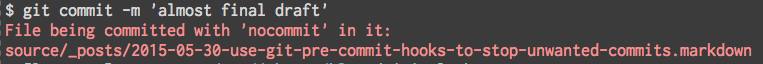
Published on
Sometimes you'll make a change to some code and not want to commit it. You probably add a comment to the code and hope you'll either see the comment in the diff before committing or just remember not to check in the change. If you've ever done this you've probably also committed something you didn't mean to commit. I know I have.
Luckily we can do better. Using git pre-commit hooks we can make git stop us from committing. Below is a git pre-commit hook that searches for the text nocommit and if found rejects the commit. With it you can stick nocommit in a comment next to the change you don't want committed and know that it won't be committed.
#!/bin/sh
# If you use a GUI for controlling git, you might want to comment out the `tput` commands.
# Some users have had problems with those commands and whatever GUI they are using.
if git rev-parse --verify HEAD >/dev/null 2>&1
then
against=HEAD
else
# Initial commit: diff against an empty tree object
against=$(git hash-object -t tree /dev/null)
fi
patch_filename=$(mktemp -t commit_hook_changes.XXXXXXX)
git diff --exit-code --binary --ignore-submodules --no-color > "$patch_filename"
has_unstaged_changes=$?
if [ $has_unstaged_changes -ne 0 ]; then
# Unstaged changes have been found
if [ ! -f "$patch_filename" ]; then
echo "Failed to create a patch file"
exit 1
else
echo "Stashing unstaged changes in $patch_filename."
git checkout -- .
fi
fi
quit() {
if [ $has_unstaged_changes -ne 0 ]; then
git apply "$patch_filename"
if [ $? -ne 0 ]; then
git checkout -- .
git apply --whitespace=nowarn --ignore-whitespace "$patch_filename"
fi
fi
exit $1
}
# Redirect output to stderr.
exec 1>&2
files_with_nocommit=$(git diff --cached --name-only --diff-filter=ACM $against | xargs -I{} grep -i "nocommit" -l {} | tr '\n' ' ')
if [ "x${files_with_nocommit}x" != "xx" ]; then
tput setaf 1
echo "File being committed with 'nocommit' in it:"
IFS=$'\n'
for f in $(git diff --cached --name-only --diff-filter=ACM $against | xargs -I{} grep -i "nocommit" -l {}); do
echo $f
done
tput sgr0
quit 1
fi
quit 0
Lines 3-10 figure out what revision to diff against. They can pretty much be ignored.
Lines 11-30 are all about handling unstaged changes. They create a patch with these changes and revert these changes from the repository. Then, in the function quit, the unstaged changes are reapplied to the repository. All of this is done so that nocommit in a un-committed piece of text doesn't cause the committed changes to be rejected.
Some online guides suggest using git stash to achieve what is described above. I started out using git stash but ran into problems where I'd end up in weird states. Unfortunately I didn't take good notes and I'm unable to describe the various bad things that happened. Trust me when I say bad things did happen and that this way (create patch, revert, apply patch) is much more successful.
Line 36 figures out what files contain nocommit. Lines 38-44 report what files contain nocommit and then rejects the commit by exiting with a non-zero exit code. The first tput changes the output of the echo commands to colored red and the second tput changes output back to default.
Warning: I know many developers that love using this and have had no problems. I get the occasional report of it not working. If it doesn't work, and it seems like you've lost changes, you can find the patch file wherever mktemp creates files on your local machine. I'd still recommend testing it out on a small changeset so if something doesn't work on your machine you don't have to both debug why and recreate your changes.
To enable in a single repository you need to add the above code to a .git/hooks/pre-commit file in your local repository and make that file executable. Once you've done that try adding nocommit to a file and then try to commit it. The commit will be rejected if the pre-commit hook is setup properly.
I want this pre-commit hook enabled in all of my repositories. I use git init templates to do this. git help init or a Google search can help fill in the gaps with setting this up but below are the steps I ended up taking.
git config --global init.templatedir ~/.git-templatesmkdir -p ~/.git-templates/hookstouch ~/.git-templates/hooks/pre-commit~/.git-templates/hooks/pre-commitchmod +x ~/.git-templates/hooks/pre-commitAfter following those steps any repository created by git init will contain the pre-commit hook. To add to an existing repository cd into the repo and run git init ..
If you try to commit some text with nocommit in it you'll see something similar to the image below and the commit will be rejected.
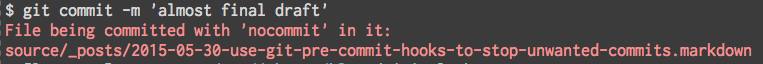
If you ever need to commit and want to ignore pre-commit hooks (example: If you are writing a blog post that is full of the text nocommit) then you can ignore pre-commit hooks by using `git commit –no-verify`.
I've found this pre-commit hook really useful. It has saved me from committing numerous times. I'd recommend adopting it.
2015/12/23
I'm updated the code to be more portable. It was brought to my attention by a comment that the original code took advantage of some bash extensions and specific mktemp behavior found in OS X. The pre-commit code has now been tested works in OS X and Ubuntu 14.04. There may be minor changes you need to perform to get it to work on your system.
2017/04/28
Updated code to handle if mktemp fails and if whitespace changes between creating a patch and applying it. Also adds in a change that better handles whitespace in paths.