Magit is a great Emacs tool and by far my favorite way of interacting with git repositories. I use Magit nearly every day.
Unfortunately, refreshing the magit-status buffer is sluggish when you are working in a large repository.
A few months ago, I became sick of waiting and investigated how to speed up refreshing the status buffer. After doing some research, I learned about the magit-refresh-verbose variable.
Setting magit-refresh-verbose to true causes Magit to print some very useful output to your *Messages* buffer. This output shows how many seconds each step of magit-status takes.
Here is the output for the large repo that caused me to look into this.
Refreshing buffer ‘magit: example-repo’...
magit-insert-error-header 1e-06
magit-insert-diff-filter-header 2.3e-05
magit-insert-head-branch-header 0.026227
magit-insert-upstream-branch-header 0.014285
magit-insert-push-branch-header 0.005662
magit-insert-tags-header 1.7119309999999999
magit-insert-status-headers 1.767466
magit-insert-merge-log 0.005947
magit-insert-rebase-sequence 0.000115
magit-insert-am-sequence 5.1e-05
magit-insert-sequencer-sequence 0.000105
magit-insert-bisect-output 5.3e-05
magit-insert-bisect-rest 1.1e-05
magit-insert-bisect-log 1e-05
magit-insert-untracked-files 0.259485
magit-insert-unstaged-changes 0.031528
magit-insert-staged-changes 0.017763
magit-insert-stashes 0.028514
magit-insert-unpushed-to-pushremote 0.911193
magit-insert-unpushed-to-upstream-or-recent 0.497709
magit-insert-unpulled-from-pushremote 7.2e-05
magit-insert-unpulled-from-upstream 0.446168
Refreshing buffer ‘magit: example-repo’...done (4.003s)
The total time is found in the last line and we can see it took four seconds. Four seconds is an incredibly long time to wait before interacting with Magit.
You can change how much work Magit does by removing functions from the magit-status-sections-hook with remove-hook. I looked at the timings and and tried removing anything I decided was slow and something I didn't think I'd miss. For me, that list includes magit-insert-tags-header, magit-insert-status-headers, magit-insert-unpushed-to-pushremote, magit-insert-unpushed-to-upstream-or-recent, and magit-insert-unpulled-from-upstream. I also removed magit-insert-unpulled-from-pushremote.
You remove a function from a hook by adding elisp similar to (remove-hook 'magit-status-sections-hook 'magit-insert-tags-header) to your Emacs configuration.
I use use-package to configure mine and below is what my magit section looks like.
Lines 20-25 remove the hooks. I also hard-code magit-git-executable to be the full path of the git executable on line 5 because folks said this made a difference on macOS.
(use-package magit
:ensure t
:bind ("C-c g" . magit-status)
:custom
(magit-git-executable "/usr/local/bin/git")
:init
(use-package with-editor :ensure t)
;; Have magit-status go full screen and quit to previous
;; configuration. Taken from
;; http://whattheemacsd.com/setup-magit.el-01.html#comment-748135498
;; and http://irreal.org/blog/?p=2253
(defadvice magit-status (around magit-fullscreen activate)
(window-configuration-to-register :magit-fullscreen)
ad-do-it
(delete-other-windows))
(defadvice magit-quit-window (after magit-restore-screen activate)
(jump-to-register :magit-fullscreen))
:config
(remove-hook 'magit-status-sections-hook 'magit-insert-tags-header)
(remove-hook 'magit-status-sections-hook 'magit-insert-status-headers)
(remove-hook 'magit-status-sections-hook 'magit-insert-unpushed-to-pushremote)
(remove-hook 'magit-status-sections-hook 'magit-insert-unpulled-from-pushremote)
(remove-hook 'magit-status-sections-hook 'magit-insert-unpulled-from-upstream)
(remove-hook 'magit-status-sections-hook 'magit-insert-unpushed-to-upstream-or-recent))
After this change, my magit-status buffer refreshes in under half a second.
Refreshing buffer ‘magit: example-repo’...
magit-insert-merge-log 0.005771
magit-insert-rebase-sequence 0.000118
magit-insert-am-sequence 5.3e-05
magit-insert-sequencer-sequence 0.0001
magit-insert-bisect-output 5.5e-05
magit-insert-bisect-rest 1.1e-05
magit-insert-bisect-log 1.1e-05
magit-insert-untracked-files 0.247723
magit-insert-unstaged-changes 0.024989
magit-insert-staged-changes 0.018397
magit-insert-stashes 0.026055
Refreshing buffer ‘magit: example-repo’...done (0.348s)
What did I lose from the magit-status buffer as a result of these changes? Here is screenshot of the original buffer.
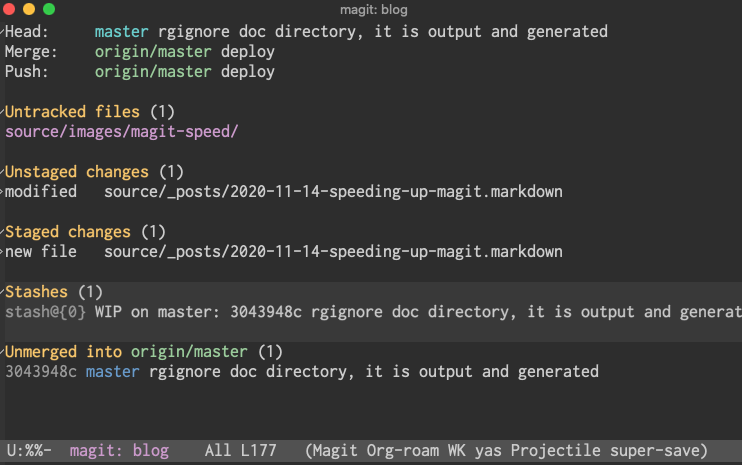
And here is the buffer after.
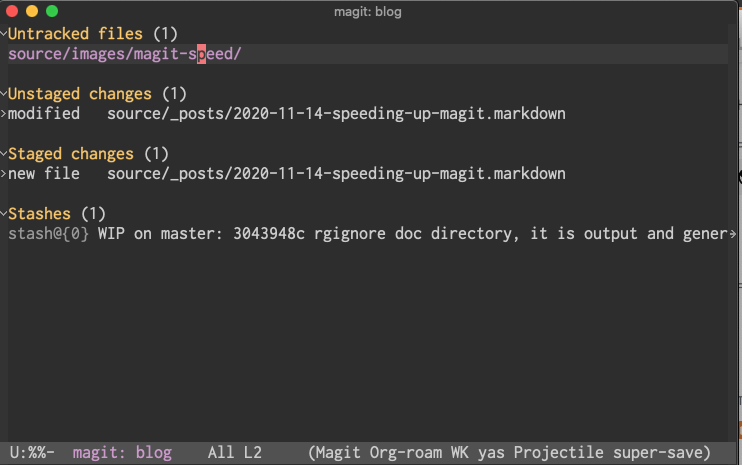
The difference is drastic1. And so is the speed difference.
The increased speed is worth losing the additional information. I interact with git very often and much prefer using Magit to do so. Before these changes, I found myself regressing to using git at the command line and I don't find that to be nearly as enjoyable. Since I've made these changes, I'm back to doing 99% of my git interactions through Magit.
Don't settle for slow interactions with your computer. Aggressively shorten your feedback cycles and you'll change how you interact with the machine.
Versions used when writing this article
This post was written with Magit version 20201111.1436 and Emacs 26.3 on macOS 10.15.7. I've been using these changes for a few months but do not remember or have a record of what Magit version I was using at the time I originally made these changes.
edit on 2020/12/15: I recently upgraded Emacs to tryout the native-comp work and can report this still works with with Emacs 28.0.50, Magit 20201212.929, and Git 2.29.2 running in macOS 11.0.1.
Warning: This reduces the information Magit shows you. The status buffer will be blank if you have no changes. I find this tradeoff to be worth it.
The before image is even missing some sections that would have gone missing in the after shot since I didn't want to put the effort.↩