If you use clojure.test then there is a good chance you've been annoyed by all the output when you run your tests in the terminal. When there is a test failure you have to scroll through pages of output to find the error.
With release 0.9.0 of lein-test-refresh you can minimize the output of clojure.test and only see failure and summary messages. To enable this feature add :quiet true to the :test-refresh configuration map in either your project.clj or profiles.clj file. If you configure lein-test-refresh in ~/.lein/profiles.clj then turning on this feature looks like the following.1
{:user {:plugins [[com.jakemccrary/lein-test-refresh "0.9.0"]]
:test-refresh {:quiet true}}}
Setting up your profiles.clj like above allows you to move to Clojure project in your terminal, run lein test-refresh, and have your clojure.tests run whenever a file changes. In addition, your terminal won't show the usual Testing a.namespace output.
Below is what you typically see when running clojure.test tests in a terminal. I had to cut most of the Testing a.namespace messages from the picture.
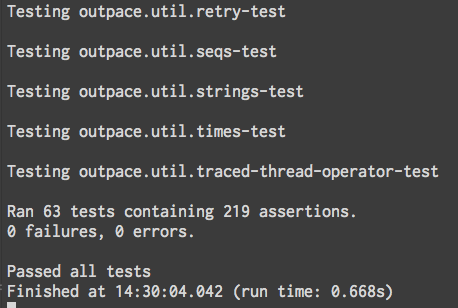
The following picture is with quiet mode turned on in lein-test-refresh. No more Testing a.namespace messages! No more scrolling through all your namespaces to find the failure!
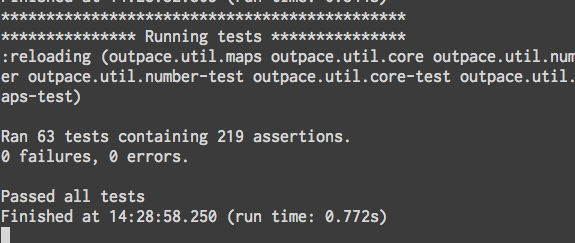
I just released this feature so i haven't had a chance to use it too much. I imagine it may evolve to change the output more.